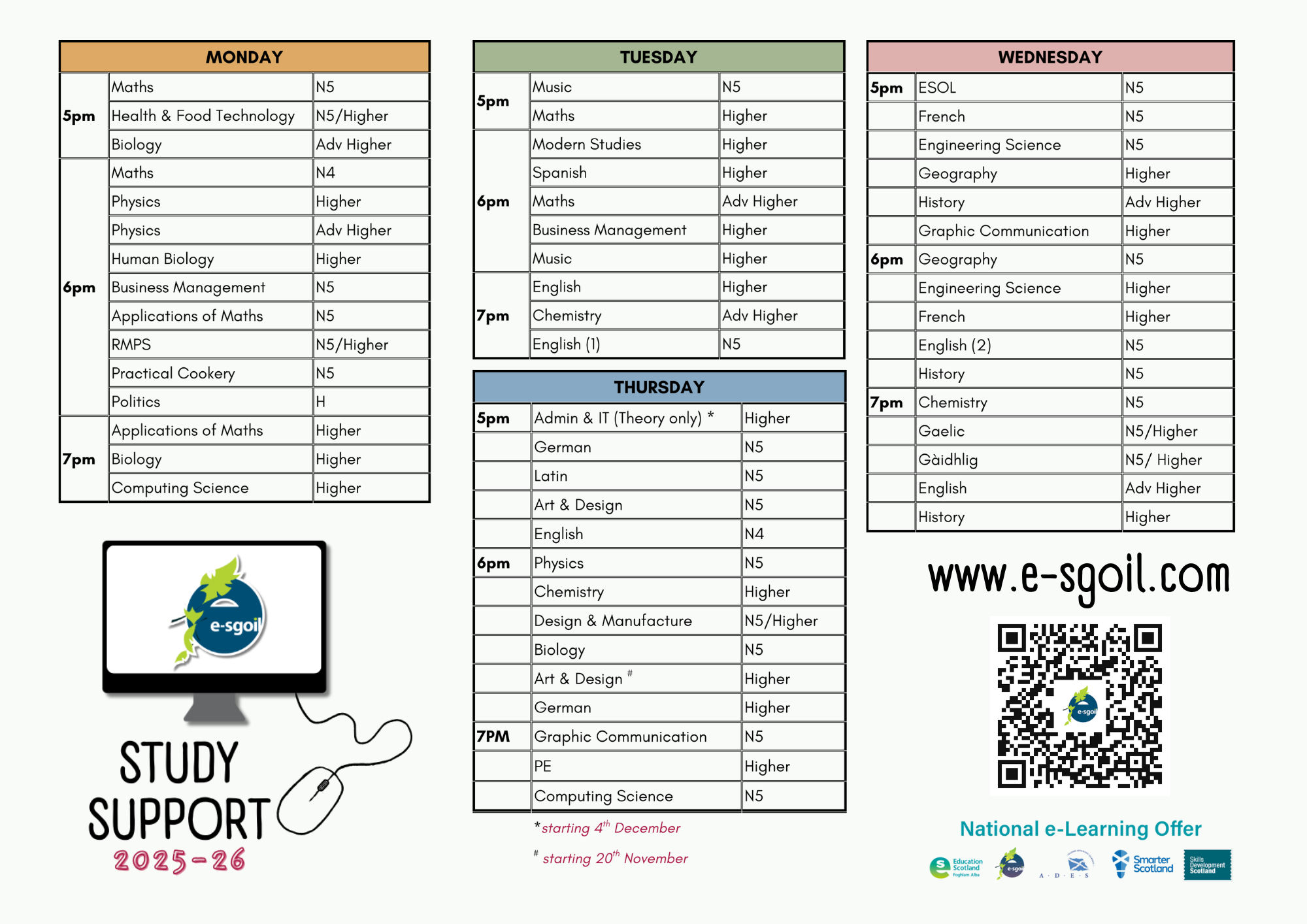Study Support
Many of you will be preparing for your upcoming exams, either during the SQA prelim exams diet and/or during your SQA Exam study leave at the end of April. To help you structure your study sessions, we have provided timetable templates on this web page for each event. Creating a study timetable has various benefits, including helping you organise yourself, reducing stress, promoting focus and discipline, and giving you a sense of accomplishment when you begin.
GOOD LUCK !!!
Prelim Exams!
Click the green link button to download the Excel document to create your customisable study timetable for this year's prelim exams.
Adapt it to suit yourself, but if you do use this or something similar, use the study timetable as follows:
- Go through each tab, greying out and typing in the days when you are sitting examinations.
- Grey / Blackout times when you have work, family arrangements, football training, athletics etc.
- Adjust the times at the top to suit your study patterns.
- Start populating your timetable with subjects and topics.
- Focus more on earlier/upcoming exams and spread your subjects well.
- Every block in May should be filled with something productive.
- Print each week off and keep it visible.
- Be strict with yourself — consistency is key!
Study Support
Please check with your subject teachers for information on lunch time or after school study support classes.
calendar_month Exam Timetable
The 2026 exam diet starts on Wednesday 22 April and finishes on Tuesday 2 June.
Results Day: Tuesday 4 August.
MyExams App
Create a personal timetable, view your exam schedule, add notes, and sync with other calendars.
calendar_month Personal Timetable Builder
Don't fancy an app? You can also build your own online timetable.
MyStudyPlan App
Organise your revision by creating your own study plan.
SQA Exams!
Click the green link button to download the Excel document to create your customisable study timetable for this year's SQA exams.
Use the same study-timetable advice as outlined above for best results.
S.Q.A Booklets and Website Links
5 Steps Bookmark
Download a "5 Steps to Revising for Exams" bookmark below. Print it double-sided and cut using the crop marks.